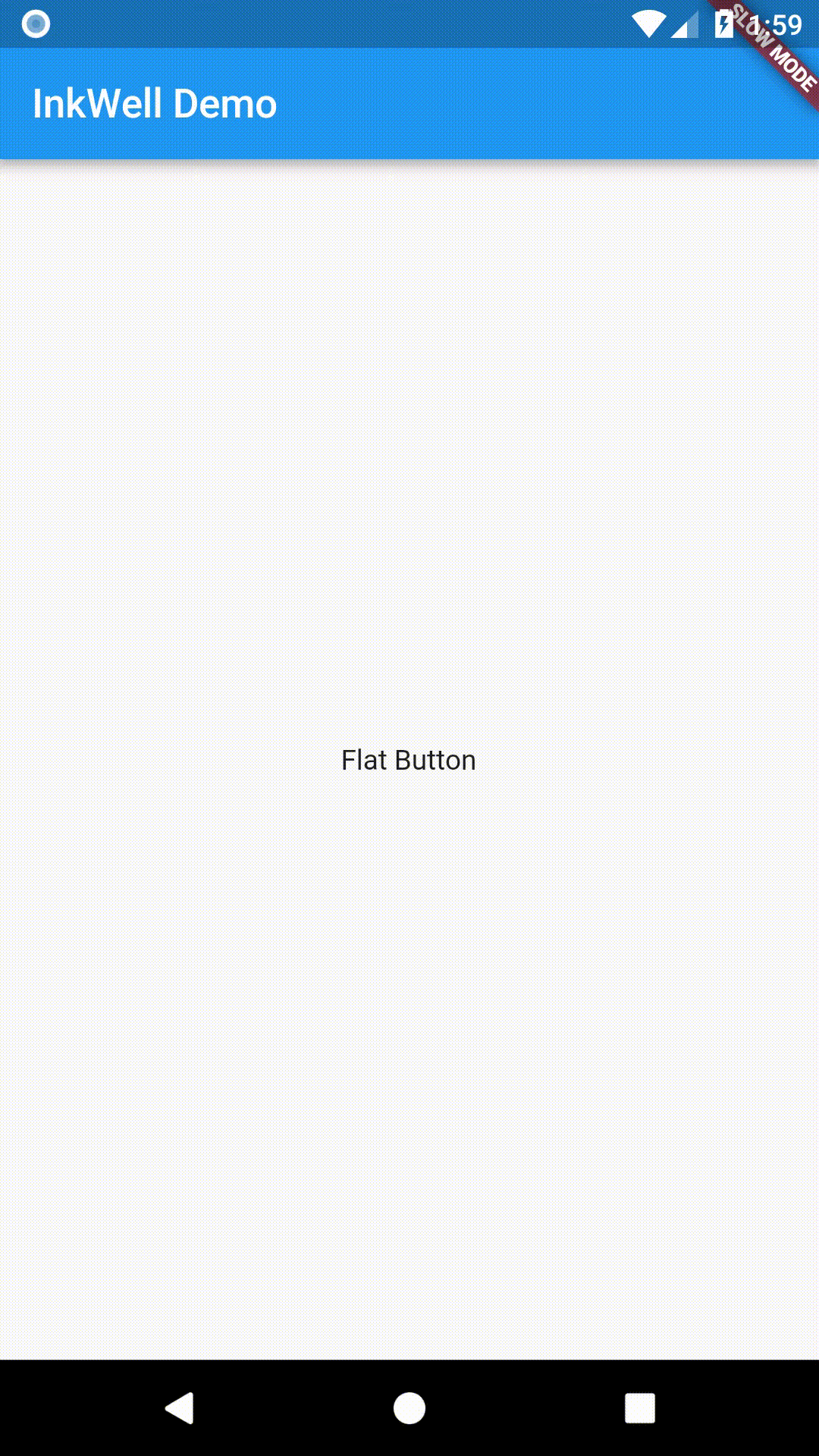新增 Material 觸控漣漪效果
遵循 Material Design 指南的元件 (Widgets) 在被點擊時會顯示漣漪動畫 (ripple animation)。
Flutter 提供了 [InkWell][InkWell] 元件 (Widget) 來實現這個效果。 請依照以下步驟建立漣漪效果:
- 建立一個支援點擊的元件 (Widget)。
- 使用
InkWell元件 (Widget) 包裹它,以管理點擊回呼與漣漪動畫。
dart
// The InkWell wraps the custom flat button widget.
InkWell(
// When the user taps the button, show a snackbar.
onTap: () {
ScaffoldMessenger.of(
context,
).showSnackBar(const SnackBar(content: Text('Tap')));
},
child: const Padding(
padding: EdgeInsets.all(12),
child: Text('Flat Button'),
),
)互動範例
#import 'package:flutter/material.dart';
void main() => runApp(const MyApp());
class MyApp extends StatelessWidget {
const MyApp({super.key});
@override
Widget build(BuildContext context) {
const title = 'InkWell Demo';
return const MaterialApp(
title: title,
home: MyHomePage(title: title),
);
}
}
class MyHomePage extends StatelessWidget {
final String title;
const MyHomePage({super.key, required this.title});
@override
Widget build(BuildContext context) {
return Scaffold(
appBar: AppBar(title: Text(title)),
body: const Center(child: MyButton()),
);
}
}
class MyButton extends StatelessWidget {
const MyButton({super.key});
@override
Widget build(BuildContext context) {
// The InkWell wraps the custom flat button widget.
return InkWell(
// When the user taps the button, show a snackbar.
onTap: () {
ScaffoldMessenger.of(
context,
).showSnackBar(const SnackBar(content: Text('Tap')));
},
child: const Padding(
padding: EdgeInsets.all(12),
child: Text('Flat Button'),
),
);
}
}